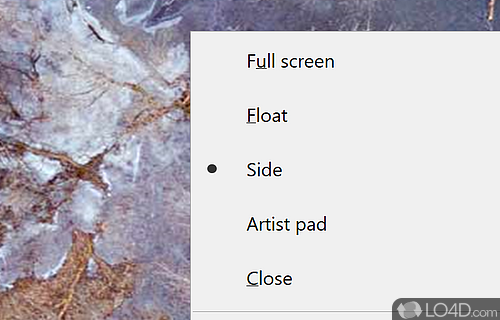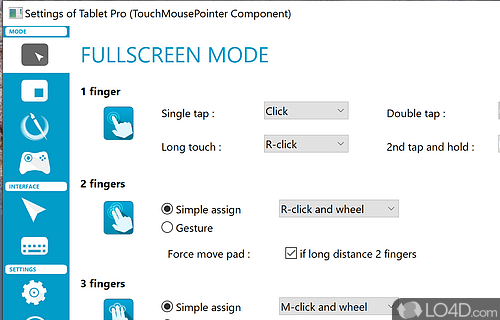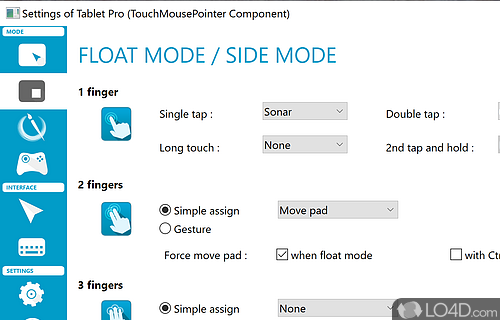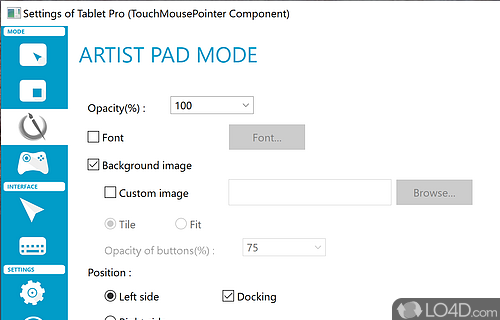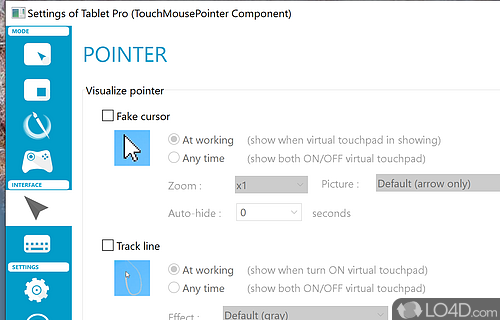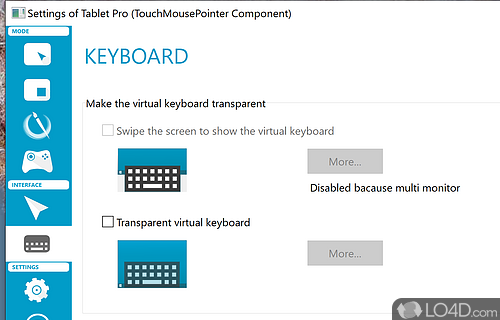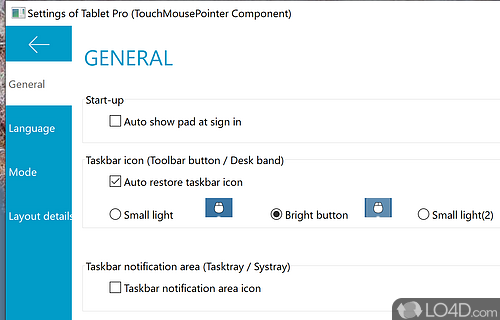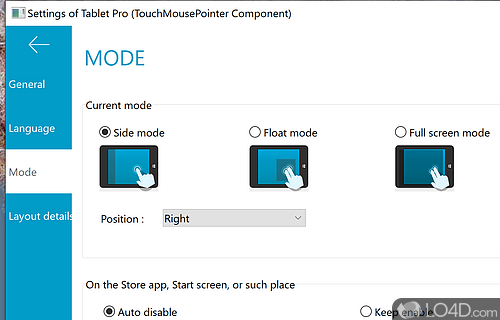Improves touch screen functionality for certain apps on Windows.
Some Windows applications weren't designed with touchscreens in mind and with the growing number of users who own them, especially tablet users, there's been an increase in users unable to use certain programs designed for Windows.
That's where TouchMousePointer comes in handy. With this application, you've got a whole set of features which make using your touchscreen and its peripherals easy with a huge number of options.
Setup and installation
The installation of TouchMousePointer is painless and when completed, a couple of new icons will appear beside your system tray. Click on the mouse icon, and you've got virtual mouse buttons with a trackpad that will appear on the side of the screen.
The settings options are numerous and from here, you've got an idea of the features and desktop customization options available to you with TouchMousePointer. The program can assign different touch actions as hotkeys and gestures depending on how many fingers you use.
An artistic pad option has a few options for people using drawing applications like ArtRage Pro or Adobe Photoshop and integrates features of a stylus or digitizer like Wacom devices.
Customize cursor behavior on touch screens
TouchMousePointer can do other things for interfacing with classic Windows applications like create a virtual or fake cursor, allow tracklines and integrate sonar. Pointer speed can be modified here.
The program doesn't just deal with touchpad and mouse options but also has a few options when using a virtual keyboard like enabling it on a swipe and change the virtual keyboard transparency.
Finally, a bunch of custom options exist to modify and change the behavior of the program and different modes are available depending on the tablet or PC's orientation and thus side mode, float mode, full screen mode and artistic pad are the main layouts available.
Conclusion
All in all, TouchMousePointer is a feature-packed desktop enhancement utility that bridges the gap between the functionality offered by Microsoft for touch devices and applications that haven't yet improved their support for touchscreen devices.
Features of TouchMousePointer
- Automation: Create complex macros and scripts to automate tasks.
- Clicker: Automate mouse clicking.
- Customization: Create custom profiles, adjust speed and modify buttons.
- Gestures: Use gestures to perform common tasks like copy/paste, undo/redo and more.
- Hotkeys: Assign hotkeys to quickly activate or open applications.
- Magnifier: Magnify the screen for easier viewing.
- Multi-monitor Support: Manage multiple monitors from one interface.
- Pointer Trails: Create trails and effects to show mouse movement.
- Program Launcher: Launch applications and websites with a single keystroke.
- Scrolling: Enjoy smooth and precise scrolling with adjustable speed and acceleration.
- Sound Effects: Add sound effects to mouse clicks.
- Virtual Mouse: Control the mouse pointer with the keyboard.
- Voice Control: Control the mouse with voice commands.
- Windows Navigation: Move windows without using the mouse.
Compatibility and License
TouchMousePointer is provided under a freeware license on Windows from desktop enhancement software with no restrictions on usage. Download and installation of this PC software is free and 3.0.0.0 is the latest version last time we checked.
What version of Windows can TouchMousePointer run on?
TouchMousePointer can be used on a computer running Windows 11 or Windows 10. Previous versions of the OS shouldn't be a problem with Windows 8 and Windows 7 having been tested. It comes in both 32-bit and 64-bit downloads.
Filed under: